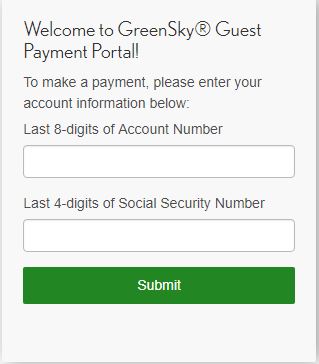www.greenskyonline.com – Login to Payment Portal
Customers of GreenSky can login to their loan account and make their monthly payment online at www.greenskyonline.com. The GreenSky Customer Portal is available for customers to access 24/7 to manage their account.
Access GreenSky Online Portal
The online portal allows users to manage their account from their home computer or mobile device. They can view their account information including their billing statements and setup recurring auto payments. To login to the GreenSky portal which is very similar to Mercury Mastercard users will first need to register for an online account :
Registration Instructions
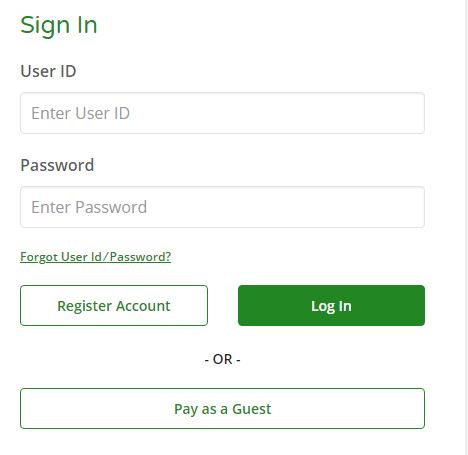
-
- Visit www.greenskyonline.com
-
- Locate and select the Register Account button
-
- Choose a method to verify your account – Account Number or Application ID
-
- Both methods for verification require users to enter their first name, last name, and date of birth
- Create your account profile which includes setting up your User ID and Password
When you’re ready to login simply enter your login credentials and select the green Log In button.
GreenSkyOnline.com Payment Options
The most common reason customers will utilize the GreenSky Web Pay is to make an online payment. Choosing to pay online from your user account is the most convenient option to pay your bill. There are other options available for paying including by mail and by phone.
Paying Online
-
- Login to your account
-
- Make a one time GreenSky online bill payment, setup a series of 6 individual payments or setup automatic recurring payments
- Online payments are electronically drafted from your personal bank account – include your checking account as a payment option
Pay As Guest
-
- Select Pay as a Guest button
-
- Enter the last 8 digits of your account number
-
- Enter the last 4 digits of your social security number
-
- Select green Submit button
- Enter in payment method
Pay By Mail
Submit your monthly payment by check via mail to the following address:
GreenSky
PO Box 71215
Charlotte, NC 28272-1215
Pay By Phone
To speak with a Customer Service Representative and pay by telephone please call 1-866-936-0602. Payments can be accepted by check over the telephone.
Customer Service can be reached 7 days a week between the following days and hours:
-
- Monday – Saturday 6am to 12am Eastern standard time
- Sunday 8am to 12am Eastern standard time
Customers can also communicate to customer service by email – service@greenskycredit.com.
About GreenSkyOnline.com
GreenSky is not a lender but acts as a service provider between banks and the consumer. Through their GreenSky Program contractors can assist customers with finding a loan through participating lenders for their consumer needs.
They are one of the nation’s largest bank lending programs having financed over a million home improvement projects.
References