Revvi Credit Card Login – How Your Revvi Account Works
Consumers that have a Revvi credit card can access their account information online or via their mobile app. Registering for an account online allows users 24/7 access to their Revvi credit card login info and you can manage your account while on the go particularly via your mobile devices and smartphones.
How to Access Your Revvi Login
Revvi cardholders can utilize the myccpay web portal to access and review their credit card information. The site is free to use and cardholders will need to register first before logging in, here are instructions:
- Visit www.myccpay.com
If you’ve already registered for an account you can simply login to your account by entering:
- Enter your user ID and password
- Click the Log In button
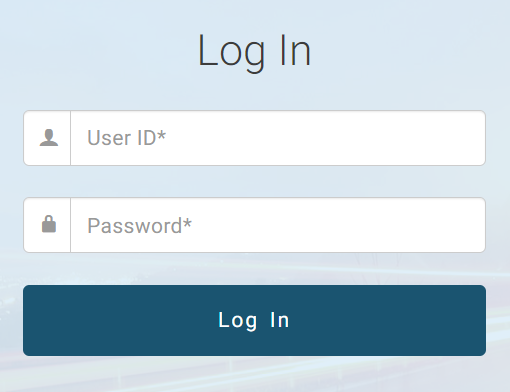
First Time Registration
If you have not registered for an online account before you can access your account you will need to do the following:
- Visit revvi credit card login
- Click the Register link
You will need to enter the following info to register online:
- 16 digit account number
- Last 4 digits of social security number
- Zip code
- Email address
- Create user name
- Create password
- Select your security questions
- Create your security answer
- Click the blue Register button
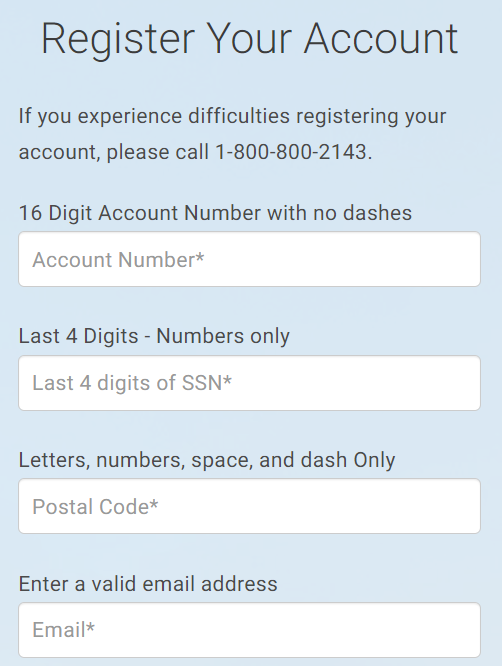
Revvi Card Login Features
The myccpay website is the authorized web portal for Revvi credit card users to access their account information. You can expect the following features and functions:
- View credit card details
- Access 24/7
- View current balance
- View available credit
- Review your transactions
- Manage your account online
How to Activate Your Revvi Card Online
If you just recently received your new Revvi card in the mail the first step you need to do is activate your card online then proceed to going through the registration process:
- Visit revvi credit card login
- Click the Activate Your Card link at the top of the page
![]()
You will need to enter the following info:
- Enter your date of birth
- Enter your application ID or email address
- Click the black Submit button
How to Activate Your Revvi Card by Phone
- Call 1-800-845-4804
How do Revvi Rewards Work
The Revvi credit card operates like most credit cards that allow users to make payments and earn rewards. Here are some of the highlights of the card:
- Earn 1 point for each dollar = 1% cash back
- Redeem those points after 6 months while your account is in good standing
- Revvi card is accepted at millions of merchants in US
Download Revvi Credit Card App
Cardholders can login to the Revvi online login and via the mobile app. The app can be downloaded via the App Store or Google Play.
App Features
Manage your card while on the go
Make payments
View and verify transactions and statements
Revvi Card Customer Service
Postal Address
Revvi
PO Box 85800
Sioux Falls, SD 57118-5800
Send email to: info@revvi.com
Revvi customer service inquiries pertaining to your application or program fee: 1-800-845-4804
For account related info call 1-800-755-9203
Technical issues with myccpay call 1-888-262-2850
Revvi Credit Card Fees
APR 34.99%
Program Fee $89
Annual Fee $75 for first year and afterwards $48 annually
Monthly Servicing fee after the first year $75 annually
Late payment fee up to $41
Returned payment fee up to $41
Reference
Revvi credit card login
