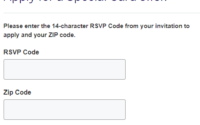www.cardcenterdirect.com – Manage Your Card Online
CardCenterDirect is an online service available that allows VISA cardholders the option to manage their account online. The service provides users access to their account information 24 hours a day 7 days a week so they can monitor their account activity – here’s a list of features.
- view account balances
- view account detail
- get transaction history
- view credit card statements
- make online payments
- access rewards
How to Access CardCenterDirect
If this is your first time visiting cardcenterdirect and need to register for an online account simply follow the instructions below:
Instructions for First Time Visitors
- visit www.cardcenterdirect.com
- click the New User link
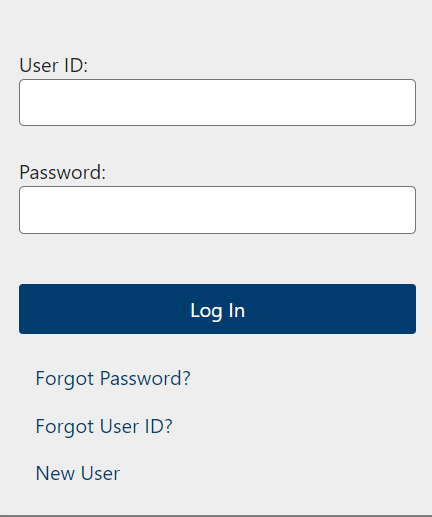
enter the following info:
- last 4 digits of your card number
- last 5 digits of your social security number
- card expiration date
- 5 digit zip code
- date of birth
- click the blue Continue button
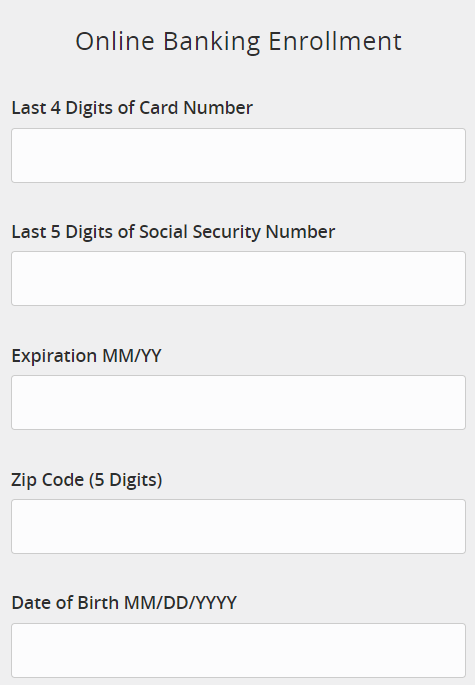
After you have gone through the registration process and created your login credentials you should be able to login to your account and access your credit card info.
Forgot Login Credentials
This section will go over how you can retrieve or reset your login info in case you’ve forgotten any part of it.
Forgot Password
- visit cardcenterdirect.com
- click the Forgot Password Link
- Enter the User ID
- Click the Submit button
Forgot User Id
- visit cardcenterdirect.com
- click the Forgot User ID link
enter the following info:
- last 4 digits of your card number
- last 5 digits of your social security number
- card expiration date
- 5 digit zip code
- date of birth
- select which method you want to receive your User ID
- click the blue Continue button
Download Card Center Direct Mobile App

Cardholders can manage their account online from their smartphones and mobile devices by downloading the cardcenterdirect mobile app. Here are some of the features:
- manage your credit card account from anywhere at anytime
- operates the same as your desktop or laptop login
- sign in to your account at enjoy the same account features
- review accunt activity and balances
- access your account statement
- set travel notifications
- make online payments
How to Make Card Center Direct Payments
When it’s time to make a payment on your Visa card the Card Center Direct service is a convenient way for you to submit your payment instantly and have it posted to your account the same day. The online payment service with cardcenterdirect is a free service when making payments.
From inside your account you can make the following payments:
- make one-time payments
- recurring payments
From inside your account you will need to link your bank checking account to your cardcenterdirect account for online payments
Your payments will be automatically drafted from your account
Download Account Activity
The option to download all of your account activity is another good feature that many cardholders enjoy. They can use this feature with software such as Quicken when you’re creating and monitoring your budget.
The Card Services Visa site is a good tool for cardholders to use to better track all of their account related activity online. It only takes a minute to login to www.cardcenterdirect.com to access your account and receive a quick update on your credit card.
How to Contact UMB Card Center Direct
Digital Banking Call 1-877-253-4098
Monday – Friday 7am to 8pm
Saturday 8am to 5pm
Credit Card Call 1-800-821-5184
Available 24 hours a day 7 days a week
Mail to
Card Center Direct
PO Box 219736
Kansas City, MO 64141-6226
Reference
www.cardcenterdirect.com