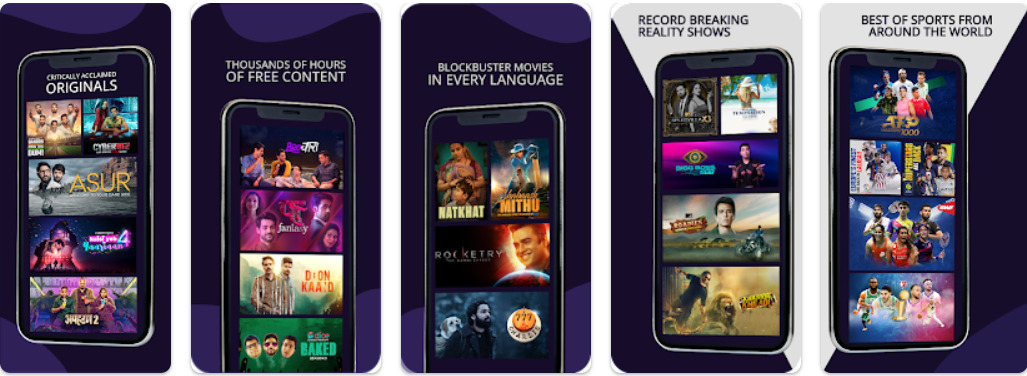www.comerco.com/lowes to register – Lowe’s Protection Plan Registration
Enhance your coverage with Lowe’s Canada Protection Plan. Additionally, it eases the burden of unexpected failures. This warranty extends beyond the limited warranty offered by the manufacturer. Here are a few benefits offered by Comerco Services Inc. (Comerco):
- No deductible to pay
- No-lemon warranty*
- Transferable from one owner to the next without charge
- Up to 4 additional years on parts and labor
*Replacement after the fourth failure of the same major part during the coverage period of the Plan.
Customers can register by phone or online at www.comerco.com/lowes to register.
How to Register for Lowes Canada Protection Plan Insurance
It’s easier than ever to register for a Protection Plan. The registration process is safe and secure, and you can attach your receipt if you wish to keep it safe.
- Visit www.comerco.com/lowes to register
- Under Register Your Plan click the Register button

Enter the following info:
- EPP code/Activation code
- Protection Plan code
- First name
- Last name
- Primary and Secondary Telephone number
- Email address
- City
- Country
- Province
- Zip Code

How to Upload Your Lowe’s Receipt
- On the Lowe’s Canada protection plan registration page Under Invoice file click the Select files button
- locate your receipt on your computer hard drive
- Click the receipt for uploading
How to Register Comerco Lowes Plan By Phone
Customers will need to speak with customer service to register their plan – here is the phone number and availability:
- Call 1-866-375-7869
Monday – Friday 8am to 8pm EST
How to Initiate a Service Request For Lowe’s Warranty
Need to manage a Protection Plan, make a service request or order product? Connect to Comerco’s website.
- visit comerco.com/lowes to register
- Under Request for Service click the Get Started button
Users have a few options to login and create a Comerco account, the most convenient is if you are already logged in to your Facebook, Google, or Microsoft accounts. If you want a simpler way to register simply click the button on the right side of the screen and your account will automatically be created. The manual route to registering for an account is via the “Register as a new user” link.
Click the Register as a new user link
If you are a customer under the Customer section click the blue Register button
enter the following details:
- email address
- password
- first name
- last name
- telephone number
- address
- Retailer
It’s mandatory to create an account with the same name as the owner of a Comerco Protection Plan if you already have one.
- click the blue Register button
How to Retrieve Your Login Info
- visit www.comerco.com/lowes
- click the “Have you forgotten your password link”
- enter your email address
- click the blue Submit button
You should receive reset instructions in your email inbox
At the end click the blue Submit button to submit your online registration with receipt attached.
Contact Customer Service
Call 1-866-465-6937
Reference
www.comerco.com/lowes to register