Txo.yourpatientstatement.com – Pay Texas Oncology Online
The Texas Oncology payment system is secure, quick, and easy to use. Patients that receive a bill in the mail can visit their online payment system to make a payment. They offer 3 ways to make a payment on your Texas Oncology account:
- Without registering for an online account
- Registering for an online account
- QuickPay feature using your mobile phone
If you use the txo.yourpatientstatement.com system you will be using a secure online payment system, ability to make direct bank payments, and credit cards are accepted.
How to Pay at TXO Payment Statement
If you are interested in making one-time payments you can follow these steps:
Make One-Time Payments
Visit txo.yourpatientstatement.com
With making one-time manually payments users won’t have to create an online account. They can simply click the Pay Now button and be directed to the next step in the payment process.
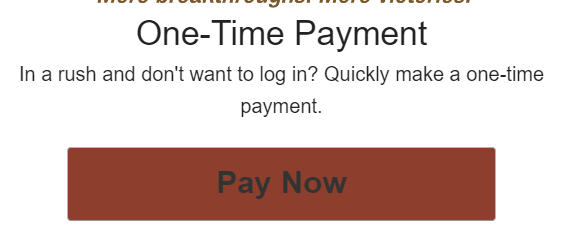
In the next step you will need the following information to process an online payment:
- Enter billing location
- Last name
- First name
- Payment amount
- Account number
- Date of service
- Phone number
- Email address
- Select payment method
- Enter cardholder’s billing information
- Place a check in the authorize payment box
- Review payment amount
- Click the Pay Now button
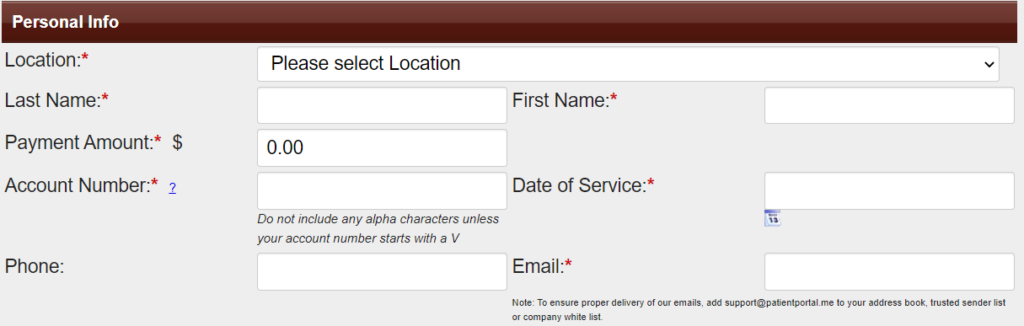
How to Make Recurring Payments at TXO Your Payment Station
- Visit txo.yourpatientstatement.com
- Click the Pay Now button
- Locate the Recurring Payments link
The following fields will display and enter in the correct amounts and time frame you want your payments automatically paid:
- Net Amount
- Preferred Monthly Payment
- Select Time Frame
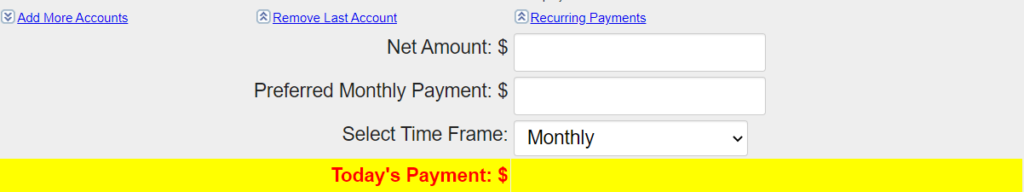
What are the Payment Methods
- Paypal
- Electronic debit from checking account
- Major credit card
How to Pay Your Patient Statement Using Your Mobile Phone
There is also a feature on the TXO your patient statement web portal that users can submit their telephone number and receive a payment link.
- Visit txo.yourpatientstatement.com
- Enter your telephone number in the correct field
- Click the Pay Now button
- You should receive a text on your mobile phone with a link to click.
- Use your mobile phone camera to snap a pic of your bill
- Click the green Capture Bill button when you are ready
When you are finished you will receive payment options for you to pay your bill.
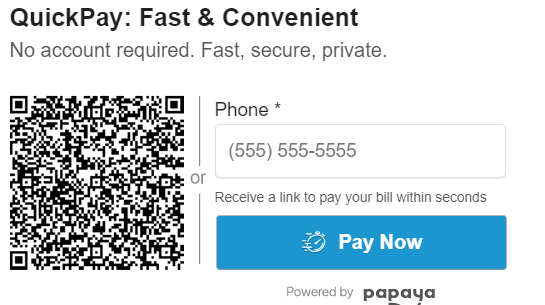
How to Register For an Online Account
If you want to setup an online account you can follow the instructions below to getting that started:
- visit txo.yourpatientstatement.com
- Under Manage Your Account click the red Login button
enter the following info:
- Statement ID
- Birth Year
- Account ID
- click the Access Your Account button
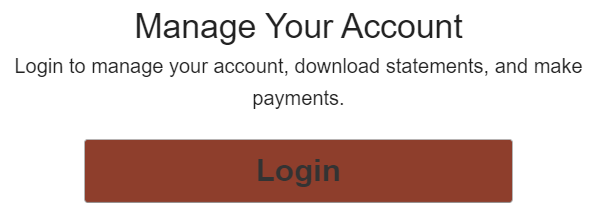
Benefits of Registering
- manage your account online
- download statements
- make online payments
Contact Customer Service About Payments
1-855-425-9808
Reference
txo.yourpatientstatement.com